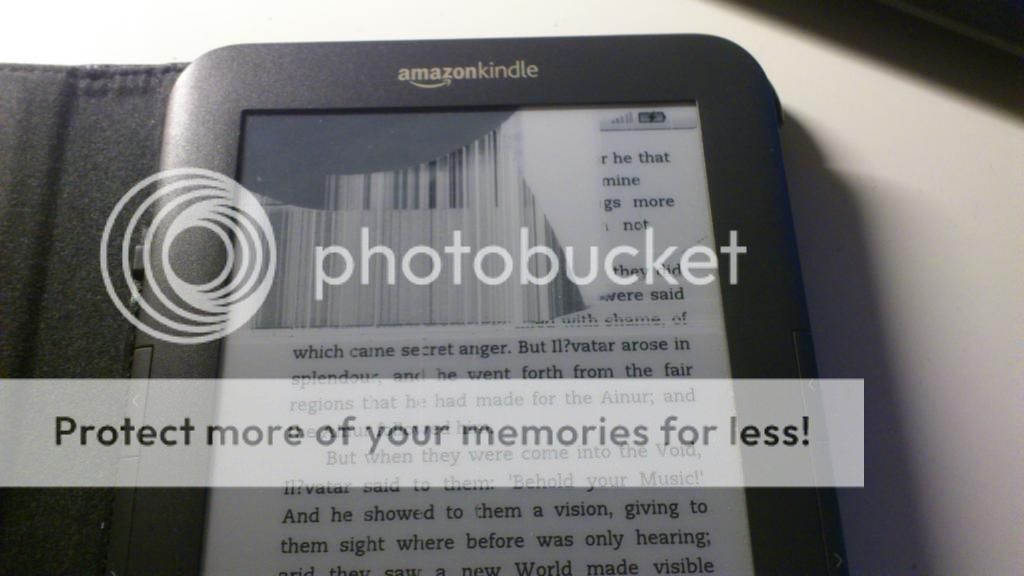During my epic trip to Poland and Czech Republic with some friends an incident happened. At the half of the trip I realized that there was something wrong with my Kindle screen, but I didn’t know what was going on with it. I was thinking that probably the problem is that’s broken, but I wasn’t sure at all and I tried to restart and reset a couple of times.
When I arrived at home, I tried to find pictures of a broken screen Kindle, and it was definitely that. Now I know how a broken screen looks like.
I bought this Kindle around 4 years ago, and I liked it very much, even more than this non-keyboard version Kindle that we can see nowadays, so I didn’t want to buy a new one which is actually more expensive than repairing my old one. I was afraid because I haven’t opened any device like that before, but there is always a first time for everything, and the time came. By the way, nowadays I think we can buy a new Kindle for less than 100€ and I paid around 250€ for this one (it was expensive because it came from the US and I had to pay very high taxes).
Anyway, I found a screen replacement in eBay and it cost around 30€ and one month to arrive. After open the Kindle I realized I need a very small screwdriver, so I ordered a this kind of screwdriver from the Internet and another month I had to wait!

Replacement. Thanks God the instructions were there.
As I’ve never done this before, I was afraid and I searched a tutorial, and here it is: http://www.youtube.com/watch?v=ObFE8sPoXfw but actually, it’s basically this: remove screws, change screen and put them back. Actually, I can say that the most difficult part was putting on and off the plastic case. It’s very difficult and you have to be very careful.

Different parts of the Kindle.
One particular part where we have to take special care is then removing those things I marked using red color. We have to lift them up and pull back that thing they have inside. It looks like paper.
When I fully disarmed my dear Kindle, I could see that the screen was broken indeed.
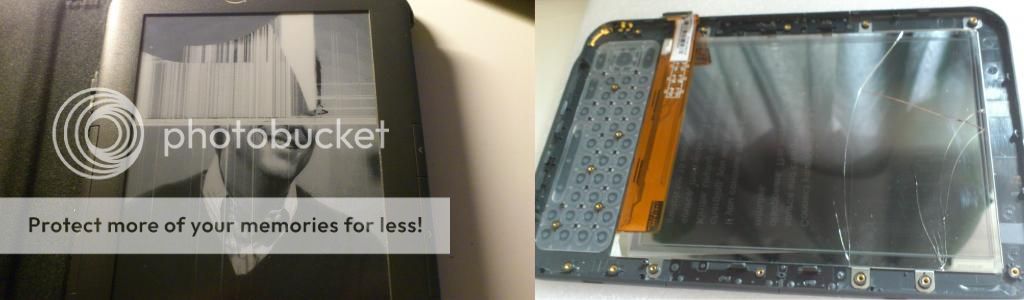
Kindle broken screen, how it looks like from inside and outside
I had a very stupid problem I want to write about, so if you ever do this, charge your battery at first! When I did this the first time, it looked like it didn’t work, so I put the broken one again. After this I realized that the battery was empty, so I charged it and did it again, and